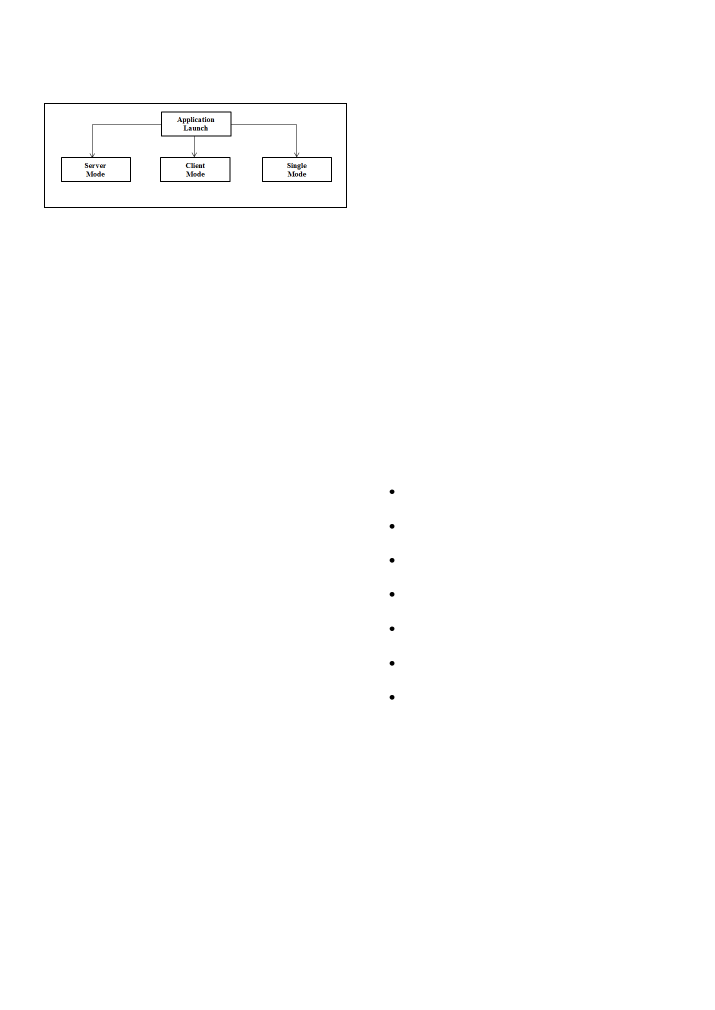
analyze his app’s modes of execution, by creating diagrams
with the actions of users.
Figure 4.
Flow diagram of user actions
Starting the quiz game, the user can choose the “behavior”
of the device. Figure 4 shows that there are three options of
execution. The first is about hosting an online-web game
(server), and the second about a client in a network game.
These two options use networking technologies (Bluetooth Wi-
Fi). The third option is about the single use that does not
require any networking technology.
After that, the choices the user has when connecting as an
administrator are being analyzed. If he chooses to host a game,
the device starts transmitting the beacon in order for the clients
to discover his device. When networking technologies are
disabled, the user is notified with an alert message to enable at
least one of networking technologies. Then, he waits for other
clients to connect, with the maximum number of three. Once
the connection is completed, he chooses the time and the
questions that he is going to play with the rest of the players.
As a client, the user sees the available servers and he
connects to one of them. When all the clients are connected, the
server sets the game, and the first question is appeared.
Finally, we have the function of single user. By selecting to
play alone, the user selects the category and then sets the time
and the questions. Networking technologies are not needed in
this option.
III.
A
NALYSING AND DESIGNING THE DATABASE
Usually, mobile applications have to store data. This can
either be fulfilled by means of a file, or by a database, or in a
web location. Each one of these techniques has its advantages
and disadvantages. For storing the data, we have decided to
use a database created by SQLite [2], because of the size that
it occupies. Its use is ideal for devices where memory and
process power are limited.
Before beginning coding, developer should begin with the
creation of the external files. These files usually consist of
graphic features such as button images, or a database. All
external files will be added to his total project when he starts
coding. In case of a database, in order to achieve a functional
and working database, the developer should determine the
architecture of his application and the roles of its users.
This method helped us in our application and we achieved
to optimize our database. As a result, we created only two
tables for the quiz game instead of six.
A.
Architecture
The developer has to determine the architecture of his
application so that he can simplify his project and start
implementing it step by step. Our system is based on two
different categories of implementation. In the first one, we use
the client-server model with bidirectional communication. That
means that we communicate and share information between all
devices on the creation of the game. In the second case, we
only use the system in which a simple extraction of data to the
user is being done.
In the first case, the system supports up to four users, one of
them being the host of the game. For this function, a
connection via wireless networks from the server is being
created and starts sending information to the rest of the
available clients. The entire game architecture is based on the
message packets between server and clients.
In the second case, we have a different approach to the
game. We have a single user who receives on-screen
information about the game.
B.
Roles of the system
In our application we analyzed all possible roles and
operational flows, in order to construct the database. Due to
lack of space we will present only one flow of execution for the
administrator role. The user who chooses to use the application
in communication protocols IEEE 802.11 (Wi-Fi) - Bluetooth,
is defined as an administrator and becomes the local server that
will host the remaining players.
Basic operational flow for administrator role
In this use case, the administrator starts the host game
by selecting the corresponding button.
Then, he/she enters the name of his/her preference for
the creation of the local server that will host the game.
He/She waits for the other players who wish to
connect to the administrator’s network to do it.
After the number of the available players is
completed, he/she selects "Start".
Then, the form for selecting the question categories is
displayed.
The administrator has the option to select one or more
of them if he/she wishes.
Finally, by pressing the button "Start", he/she also
defines the desired duration time of the game, and the
number of the questions on which he/she will compete
with the rest connected users.
Alternative flow - Canceling creating the local server
Administrator has the option to cancel the impending start
of the game that has been created whenever he/she wishes by
clicking on the "X" at the bottom left of the game form.